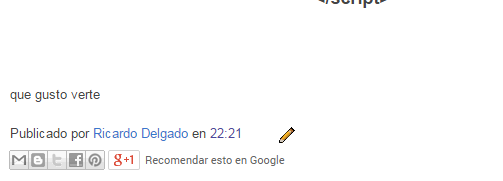jueves, 27 de noviembre de 2014
jueves, 13 de noviembre de 2014
Código HTML Para poner botones de Arriba y abajo en tu web o Blobber


PON EN TU WEB UN UN ABAJO Y UN ARRIBA PARA QUE LOS VISITANTES PUEDAN VER ESTA EXCELENTE HERRAMIENTA.
BOTONES ARRIBA Y ABAJO:
ARRIBA
<a href="#" style="right: 0px; position: fixed; top: 0px;"><img src="http://u.jimdo.com/www21/o/s4e9df44a0ad8ccd8/img/i9aa2b4339ed61d88/1291647396/std/image.png" alt=
"" /></a>
"" /></a>
ABAJO
<a href='#footer'><img border='0' style='position:fixed; bottom:0; right:0;' src="http://u.jimdo.com/www21/o/s4e9df44a0ad8ccd8/img/i2f4304a64ca4127e/1291647465/std/image.png" title="Ir abajo"
alt="" /></a>
alt="" /></a>
Código HTML Para crear un menú Desplegable en tu Blogger o web
UNA HERRAMIENTA PARA CREAR MENÚS DESPLEGABLES PARA TU WEB
MUY ÚTIL Y LE DARÁ UNA IMAGEN PARA PROFESIONAL A TU WEB.
Código HTML Para poner mensajes que cambien Según el visitante entre a tu Web
Este código le dará a el visitante una impresión, de que la pagina esta actualizada y este código cambia cada vez que el visitante entra a tu web.
<script language="JavaScript" type="text/javascript">
//<![CDATA[
hoje = new Date()
numero_de_textos = 4
segundos = hoje.getSeconds()
numero = segundos % numero_de_textos
if (numero == 0){
texto = "Texto número 1"
}
if (numero == 01){
texto = "Texto número 2"
}
if (numero == 02){
texto = "Texto número 3"
}
if (numero == 03){
texto = "Texto número 4"
}
document.write('' + texto +'')
//]]>
</script>
Código html Para poner un traductor en tu Web o Blogger
Coloca un traductor en tu web o Blogger.
Es muy importante esta herramienta en tu web, pues todo lo que escribas sera traducido, al idioma que el visitante requiera
Solo copia este código, Donde gustes que este el traductor.
Codigo HTML Para Deshabilitar la Copia de tus datos en tu Pajina
Código HTML Para Deshabilitar la Copia de tus datos en tu Pagina, muy útil si no quieres que sea copiado lo que publicas en tus paginas web.
<script language="JavaScript" type="text/javascript">
//<![CDATA[
<!--
function inhabilitar(){
alert ("Lo siento, no puede usar el clic derecho")
return false
}
document.oncontextmenu=inhabilitar
//]]>
</script>
//<![CDATA[
<!--
function inhabilitar(){
alert ("Lo siento, no puede usar el clic derecho")
return false
}
document.oncontextmenu=inhabilitar
//]]>
</script>
Solo lo pegas en tu pagina web y
listo
Código HTML Para poner un letrero en Movimiento en tu Web o Bloger
INTERESANTE LETRERO QUE PASA DE LADO A LADO
PARA ACTUALIZACIONES Y ANUNCIOS EN TU WEB O BLOGER
<center><marquee direction="right" id="ejemplo"><span class="Apple-style-span" style="color: red;">TU TEXTO AQUÍ</span></marquee> <a href="javascript:void(0);"></a> <a href="javascript:void(0);"></a></center>
Código HTML Para efecto en pestaña del Explorarlo.
Un interesante código que te dara un Efecto
Mas profesional en tu Bloger, o Web.
SOLO LO COPIAS Y LO PEGAS
<script language="JavaScript" type="text/javascript">
//<![CDATA[
<!--
<!--
var txt="TEXTO QUE DE VES EDITAR ";
var espera=200;
var refresco=null;
function rotulo_title() {
document.title=txt;
txt=txt.substring(1,txt.length)+txt.charAt(0);
refresco=setTimeout("rotulo_title()",espera);}
rotulo_title();
// -->
function MM_displayStatusMsg(msgStr) { //v1.0
status=msgStr;
document.MM_returnValue = true;
}
function MM_openBrWindow(theURL,winName,features) { //v2.0
window.open(theURL,winName,features);
}
//-->
//]]>
</script>
Codigo HTML Menú de Colores para cambiar de color tu Web y Bloger
CAMBIA DE COLOR LA PAGINA POR EL QUE MAS TE GUSTE

|

|

|

|

|

|

|

|

|

|

|

|
viernes, 7 de noviembre de 2014
Curso de códigos html completo descargable
CURSOS DESCARGABLE HTML
COMPARTE Y SUSCRIBETE
Hola, esta es una herramienta para los que conocen un poco de este tipo de códigos, ademas de ser un curso muy interesante para iniciar por primera vez si te gusta el diseño web.
EN ESTE BLOG TENDRÁS ALGUNOS CÓDIGOS CREADO YA
EN ESTE LINK DESCARGARAS EL CURSOS COMPLETO
EN ESTE LINK MAS RECURSOS DISPONIBLES
TENEMOS MUCHOS MATERIALES PREPARADOS PARA TU CRECIMIENTO Y MINISTERIO
TALLERES
CURSOS
ESTUDIOS
LIBROS
MÚSICA
BIBLIA
Código html para agregar un Reloj Para Tu Web
Código html para agregar un
Reloj Para Tu Web
EJEMPLO:
<script type="text/javascript" src="http://www.24webclock.com/clock24.js"></script>
<table border="0" bgcolor="#3D700B" cellspacing=1 cellpadding=3 class="clock24st" style="line-height:14px; padding:0;">
<tr><td bgcolor="#88ED23" class="clock24std" style="font-family:arial; font-size:12px;"><a href="http://www.24webclock.com/de/"><img src="http://www.24webclock.com/ico.gif" width="14" height="14" border="0" alt="gratis uhren für homepage" align="left" hspace="2"></a> <a href="http://www.24webclock.com/es/" style="text-decoration:none;"><span class="clock24s" id="clock24_48434" style="color:#3D700B;">relojes web</span></a></td></tr>
</table>
<script type="text/javascript">
var clock24_48434 = new clock24('48434',-180,'%M / %dd / %yyyy %W %HH:%nn:%ss %P','es');
clock24_48434.daylight('AR'); clock24_48434.refresh();
</script>
APRENDE MUCHAS MAS COSAS DESDE NUESTRAS REDES SOCIALES
POR SI TIENES PREGUNTAS
Código html Es Para que el Titulo Del Menú Se Mueva
Código html Es Para que el Titulo Del Menú Se Mueva
Modifica el color rojo
Modifica el color rojo
<SCRIPT LANGUAGE="JavaScript">
var txt=" EL ARTE DE SERVIR ";
var espera=100;
var refresco=null;
function rotulo_title() {
document.title=txt;
txt=txt.substring(1,txt.length)+txt.charAt(0);
refresco=setTimeout("rotulo_title()",espera);}
rotulo_title();
</SCRIPT>
APRENDE MUCHAS MAS COSAS DESDE NUESTRAS REDES SOCIALES
POR SI TIENES PREGUNTAS
Código html para crear un menú desplegable, que podes usar para todas tu redes, sitios
<form>
<select NAME="links" onChange="top.location.href=this.form.links.options[this.form.links.selectedIndex].value">
<option SELECTED>Elija la sección que desee</option>
<option VALUE="http://wwwTU WEB">Computación</option>
<option VALUE="http://www.TUWEB">Trucos PC</option>
<option VALUE="http:/wwwTUWEB">Noticias Tecnológicas</option>
</select>
</form>
APRENDE MUCHAS MAS COSAS DESDE NUESTRAS REDES SOCIALES
POR SI TIENES PREGUNTAS
Un muy interesante código html para personificar más tu web o blogger
Un muy interesante código html para personificar más tu web
o blogger
Cada vez que alguien ingrese a tu web será recibido por un mensaje de bienvenida con su nombre o como visitante.
<Script
language="JavaScript">
mensagem =
prompt("Por favor, ingresa tu nombre",'');
if (mensagem==null) {
document.write("¡Hola, visitante!")
}else{
if (mensagem=='') {
document.write("<b><font
face=arial size=2 color=#000000>¡Hola,
visitante!</font></b>")
}else{
document.write("<b><font face=arial
size=2 color=#000000>¡Hola"+mensagem+"! Bienvenido </font></b>");
}
}
</script>
Con este código html le pondremos día y fecha a nuestra web o blogger
Ejemplo:
Con este código le pondremos día y fecha a nuestra web o blogger
<script language="JavaScript">
<!--
mydate = new Date();
myday = mydate.getDay();
mymonth = mydate.getMonth();
myweekday= mydate.getDate();
weekday= myweekday;
if(myday == 0)
day = " Domingo, "
else if(myday == 1)
day = " Lunes, "
else if(myday == 2)
day = " Martes, "
else if(myday == 3)
day = " Miércoles, "
else if(myday == 4)
day = " Jueves, "
else if(myday == 5)
day = " Viernes, "
else if(myday == 6)
day = " Sábado, "
if(mymonth == 0)
month = "Enero "
else if(mymonth ==1)
month = "Febrero "
else if(mymonth ==2)
month = "Marzo "
else if(mymonth ==3)
month = "Abril "
else if(mymonth ==4)
month = "Mayo "
else if(mymonth ==5)
month = "Junio "
else if(mymonth ==6)
month = "Julio "
else if(mymonth ==7)
month = "Agosto "
else if(mymonth ==8)
month = "Setiembre "
else if(mymonth ==9)
month = "Octubre "
else if(mymonth ==10)
month = "Noviembre "
else if(mymonth ==11)
month = "Diciembre "
document.write("<font face=arial, size=1>"+ day);
document.write(myweekday+" de "+month+ "</font>");
// -->
</script>
APRENDE MUCHAS MAS COSAS DESDE NUESTRAS REDES SOCIALES
POR SI TIENES PREGUNTAS
jueves, 6 de noviembre de 2014
Código html que te da la facilidad de agregar un botón a tu web o glogger
Código html que te da la facilidad de agregar un botón a tu web o glogger.
Es solo decoración
<input type="submit" name="button" value="EL NOMBRE DEL BOTÓN" style="color: #000000; background-color: #FF9900">
Suscribirse a:
Entradas (Atom)